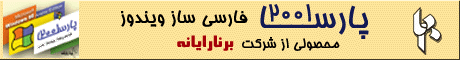
Instructions are for Windows XP but files
will work for windows 2000 too.
Last update: 25 May 2003
NOTE: If you downloaded kbdfa1.dll before 25 May 2003, you have to download it again.
|
For Installing Persian support in Windows XP: |
For updating Persian Keyboard, |
| 1. from "Start" select
"Control Panel" 2. if you are in category view open: "Data, Time, Language and Regional Options" 3. open "Regional and Language Options" 4. go to "Language" tab 5. Activate "Install files for complex script and right-to-left languages" 6. Click "Apply" 7. after restarting windows come to this window again. 8. Click "Details..." 9. Click "Add..." 10. select "Farsi" 11. Click "OK" 12. Click "OK" |
1. Run kbdfa1.reg 2 Copy kbdfa1.dll to winnt\system32 3. (If you already have Persian keyboard) Remove Persian keyboard then click Apply. 4. Add Persian keyboard again and click Apply in: "Text Services and Input Languages" (picture 2) 5. You may need to restart your windows for activating new Persian keyboard. 6. You can download Persian fonts from http://www.bornaray.com
|
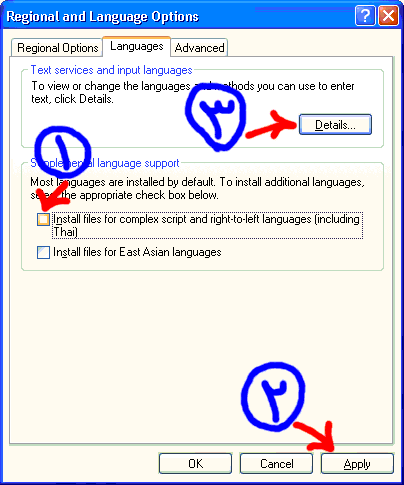 Picture 1 |
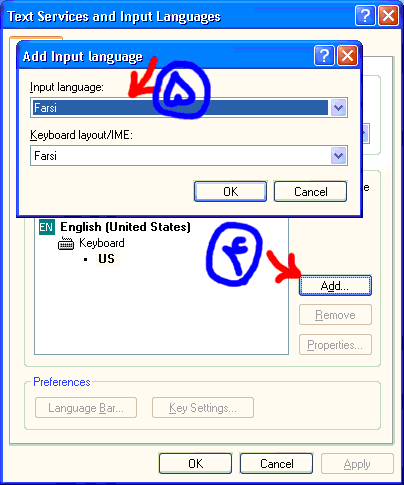 Picture 2 |